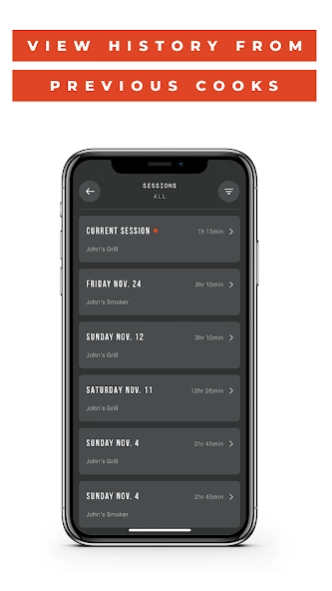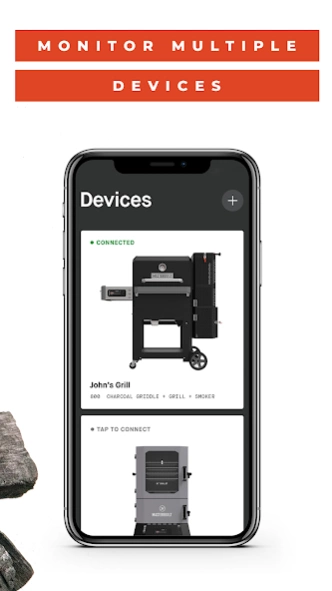Masterbuilt 1.0.25
Free Version
Publisher Description
Masterbuilt - Built for Gravity Series
Control your Masterbuilt Gravity Series®, AutoIgnite™ Series, and WiFi Smokers with our improved mobile app for a seamless grilling experience. Made for the modern grill master, easily control your cooks with the power in the palm of your hand. Set and adjust temperature and time, monitor meat probes, view cooking history, discover hundreds of recipes, and take outdoor grilling to the next level.
Features:
Control Multiple Devices – Sync multiple Masterbuilt grills or smokers to the app for a digitally-driven outdoor cooking experience.
Set Time and Temperature – Easily set your product’s desired cooking time and temperature.
Notifications and Alerts – Receive alerts and notifications to help power on/off grill, notify when your meat probe has reached desired temperature, and more.
Interactive Cooking Graphs – Scroll through temperature graphs as you cook to stay on top of your game.
Cooking History – Easily compare and interact with your past cooking adventures with a new session history feature.
Recipe Library – Discover hundreds of new recipes and filter by food type, cooking style, or cook time.
Product Compatibility – The Masterbuilt App is compatible with all Gravity Series Grills & Smokers, the AutoIgnite Series 545 Digital Charcoal Grill, and the 710 WiFi Digital Electric Smoker.
Compatible products:
Gravity Series 560 Grill & Smoker (MB20040220)
Gravity Series 600 Grill & Smoker (MB20041023)
Gravity Series 800 Grill & Smoker (MB20040221)
Gravity Series 900 Grill & Smoker (MB20040122)
Gravity Series 1050 Grill & Smoker (MB20041220)
Gravity Series XT Grill & Smoker (MB20041223)
40” Digital Charcoal Smoker (MB20060321)
AutoIgnite Series 545 Digital Charcoal Grill & Smoker (MB20041124)
710 WiFi Digital Electric Smoker (MB20070924)
710 WiFi Digital Electric Smoker EU (MB20072024, MB20072124, MB20072224)
About Masterbuilt
Masterbuilt is a free app for Android published in the Health & Nutrition list of apps, part of Home & Hobby.
The company that develops Masterbuilt is Premier Specialty Brands, LLC. The latest version released by its developer is 1.0.25.
To install Masterbuilt on your Android device, just click the green Continue To App button above to start the installation process. The app is listed on our website since 2024-03-26 and was downloaded 1 times. We have already checked if the download link is safe, however for your own protection we recommend that you scan the downloaded app with your antivirus. Your antivirus may detect the Masterbuilt as malware as malware if the download link to app.masterbuilt is broken.
How to install Masterbuilt on your Android device:
- Click on the Continue To App button on our website. This will redirect you to Google Play.
- Once the Masterbuilt is shown in the Google Play listing of your Android device, you can start its download and installation. Tap on the Install button located below the search bar and to the right of the app icon.
- A pop-up window with the permissions required by Masterbuilt will be shown. Click on Accept to continue the process.
- Masterbuilt will be downloaded onto your device, displaying a progress. Once the download completes, the installation will start and you'll get a notification after the installation is finished.